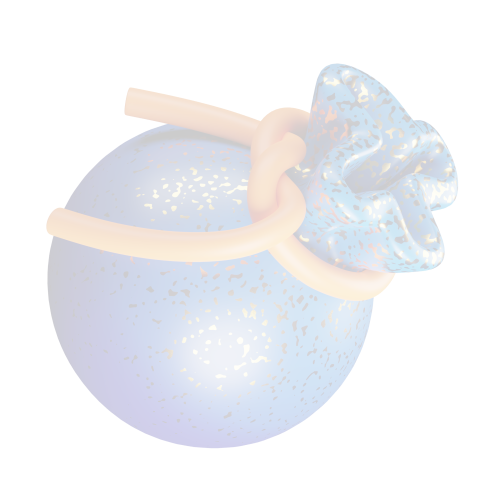One account, lots of users
With a single account, you can create sub-accounts for your staff. This will allow them to receive payments without any access to your main account

How it works
1
Simply login and click “Operations Management”

2

Click on add sub - account CTA
3
Assign account
Assign branch
Assign branch to staff
Provide branch information
4

Click on the add CTA
5


Sub-account added successfully!
You can now view the information and the virtual account of the sub account thats created